
DeFelsko’s PosiTest OTL Oven Temperature Logger is designed to measure and record air and surface temperature while being subjected to extreme oven environments. Measuring and recording up to 40,000 datasets, the PosiTest OTL is simple, has an easy-to-use interface, and comes with free PosiSoft reporting software. It features 6 K-type thermocouple channels and a high temperature stainless steel barrier box built for long run times at high temperatures.
After powder coating has been applied to a part, it must be held at elevated temperatures for a predetermined length of time to reach full cure. Oven temperature logging is essential to ensure consistent quality and sufficient cure over the entire surface of the part. While mainly used in the powder coating industry, oven temperature loggers such as the PosiTest OTL are also used in a variety of other industrial sectors.
Oven temperature profiling is the process of recording temperatures at multiple locations of a part as it proceeds through either a conveyorized or batch heating process. Temperature data is collected to help optimize processes and minimize costs for baking and powder-coat curing, and to ensure an oven is functioning properly on an ongoing basis. An under-cured area of powder coating can fail to meet durability specifications, even though it looks no different to the eye.
Oven temperature profiling is easily accomplished in four simple steps:
Temperature profiling is beneficial as it is an effective way to minimize energy use, produce better product quality, and perform rapid fault finding.
Oven temperature loggers are instruments optimized and configured for consistent measurement of temperatures via temperature sensors (thermocouples), while also storing the readings for report generation. The PosiTest OTL features 6 K-type thermocouple ports (channels), and when paired with the free PosiSoft Desktop software, measurement data is easily imported onto free analysis software or spreadsheets to view and analyze batch data.

An Oven Temperature Logger Probe (Thermocouple) is a sensor used to monitor and record the temperature profiles of manufacturing ovens typically used for curing powder coating and other industrial applications. Oven temperature probes can be placed directly into an oven to record data that can be later downloaded to a computer for analysis. Real-time analysis of oven temperatures can help identify hot or cold spots within the oven before any problems arise.
DeFelsko offers a wide variety of air and surface temperature probes for profiling oven temperatures. Select from spring clamp, magnetic, or washer-style temperature probes with either 1.8, 3.6, or 6 m (6’, 12’, or 20’) stainless steel braided cables for testing air or surface temperatures to suit your application.
DeFelsko offers two oven temperature logger kits—the PosiTest OTL Kit and PosiTest OTL XT Kit.
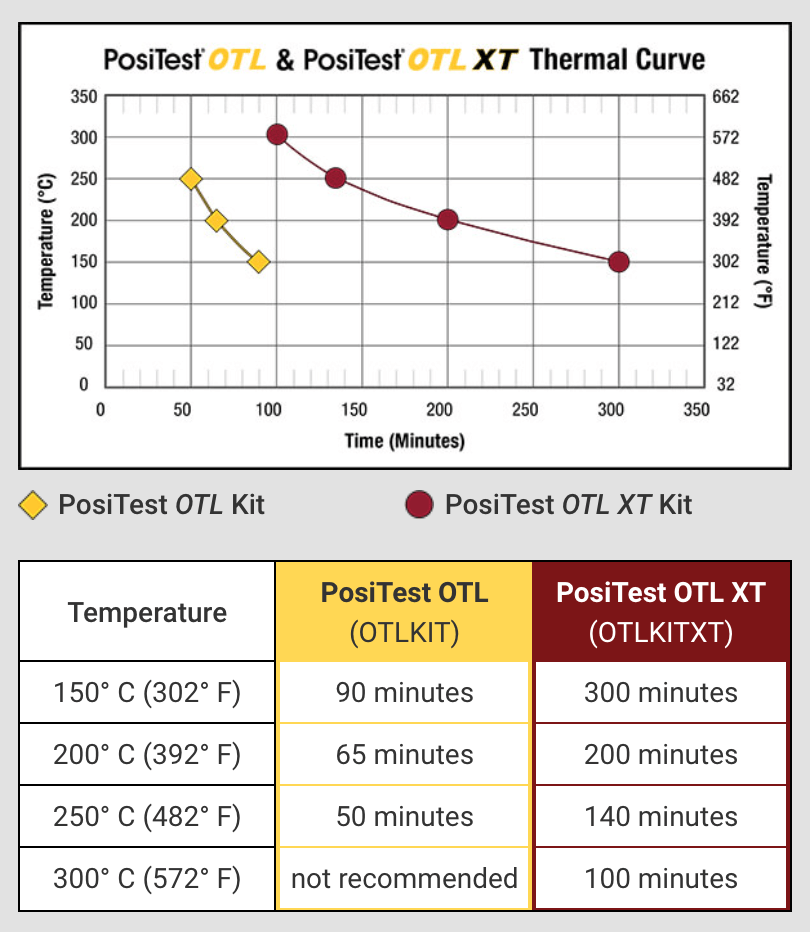
Powder coating manufacturers often specify several required parameters to ensure a complete cure. In addition to ensuring consistent temperatures throughout the oven, an important parameter is ‘time above temperature’ and the amount of time the coating must be maintained above a certain temperature for full cure. Time Above Temperature can be calculated simultaneously at up to three threshold temperatures, as shown below.
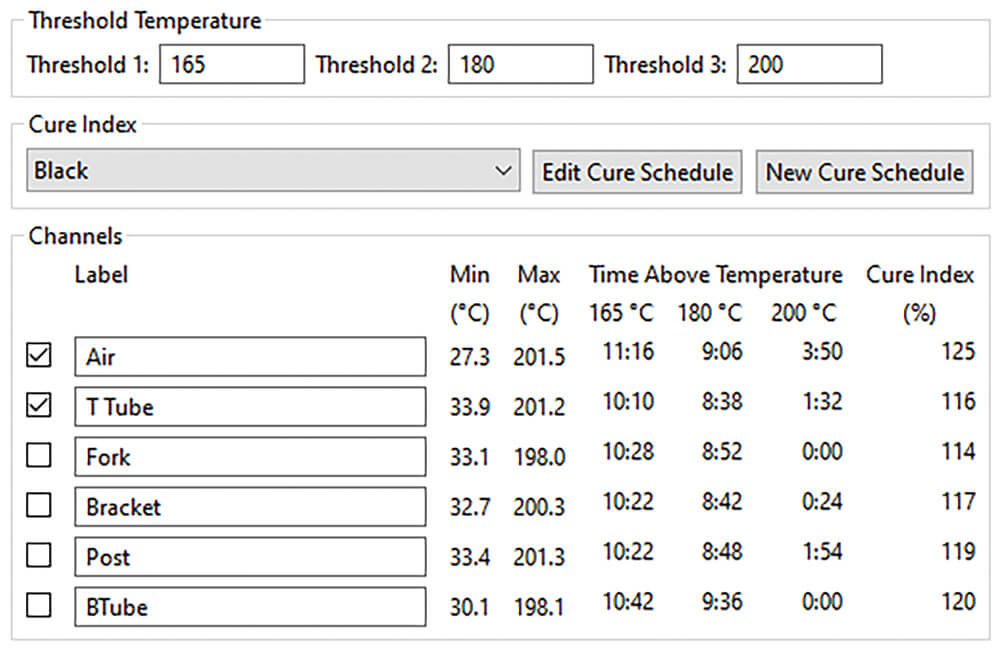
PosiSoft Desktop allows the user to create a Cure Index for powder coatings. Cure index allows users to compare supplier specifications to actual oven and part temperatures to ensure a proper cure time. Simply input the Activation Temperature and cure schedule to compare.
Read the article, "Measuring Cure Index with the PosiTest OTL".
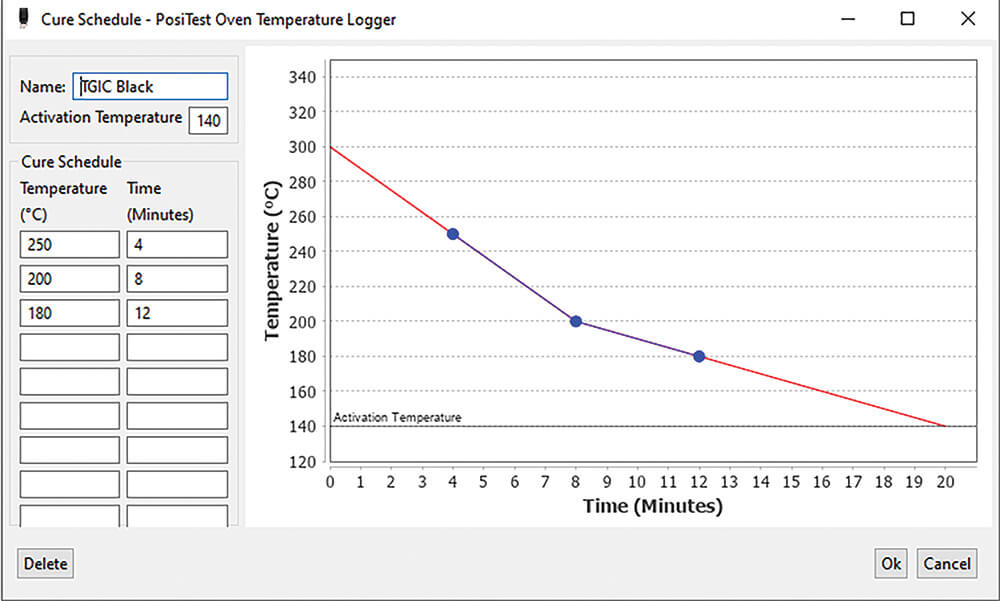
PosiSoft Desktop software not only allows the user to set up to three threshold temperatures to verify sufficient ’time at temperature’ for each probe, but can also graph batch data alongside a ‘reference sample’ from a previous batch, allowing for instant comparison between batches, as shown in the below figures.
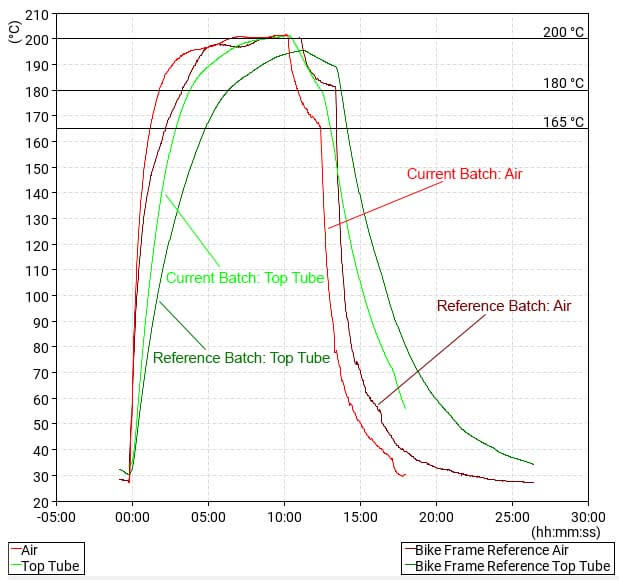
Since the amount of time between activating the logger and placing it in the oven can vary, a ‘Start at Temperature’ option sets the elapsed time to zero when a selected probe rises above a certain temperature- representative of when the logger enters the oven. In the above photo, the ‘Start at Temperature’ for the reference and current batches was 30°C.
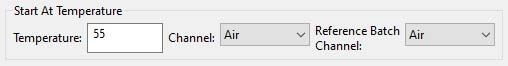
The primary purpose for monitoring and maintaining oven temperature is verifying that the oven is achieving and staying within the specified temperature(s). Also, equally as important is monitoring in-process oven conditions to ensure better product quality control, reducing energy consumption and costs, better control of product quality, and improved productivity.
The PosiTest OTL is an easy-to-use interface and records measurements every 2 seconds for up to 22 hours of recording time. It can graph temperature readings from up to six sensors/channels to show the temperature change over time. New, graphed readings can be compared to previously stored reference profiles. Each graphed channel is color coded for easy identification and comparison. Users can easily generate professional reports with fully customizable fields containing all relevant information for a user’s specific application.
The PosiTest OTL accepts up to 6 K-type thermocouple sensors. Spring clamp, magnetic, and washer configurations with multiple cable lengths are available for measuring both air and surface temperatures.
A high temperature stainless steel barrier box with fiberglass insulation and choice of holder are available for long run times at high temperatures (capable of withstanding temperatures up to 300°C or 572°F) for up to 300 minutes*. It has built in memory to store 40,000 data sets (240,000 readings) which can be downloaded into PosiSoft Desktop, where users are able to generate customizable reports.
*Thermal characteristics are dependent on temperature, time, and kit configuration. Refer to the chart and graph in the Kits section of the PosiTest OTL page.