
PosiSoft Desktop software can now calculate the Cure Index from PosiTest OTL Oven Temperature Logger measurement data. Cure Index allows the user to quickly determine whether each measurement point has reached a sufficient ‘time at temperature’ to fully cure the coating.
To properly cure a powder coating, most powder coating suppliers will specify at least one pair of substrate time(s) and temperature(s) that will ensure a proper cure. For example, one common powder supplier specifies the following ‘Cure Schedule’ for one of their polyester TGIC powders:
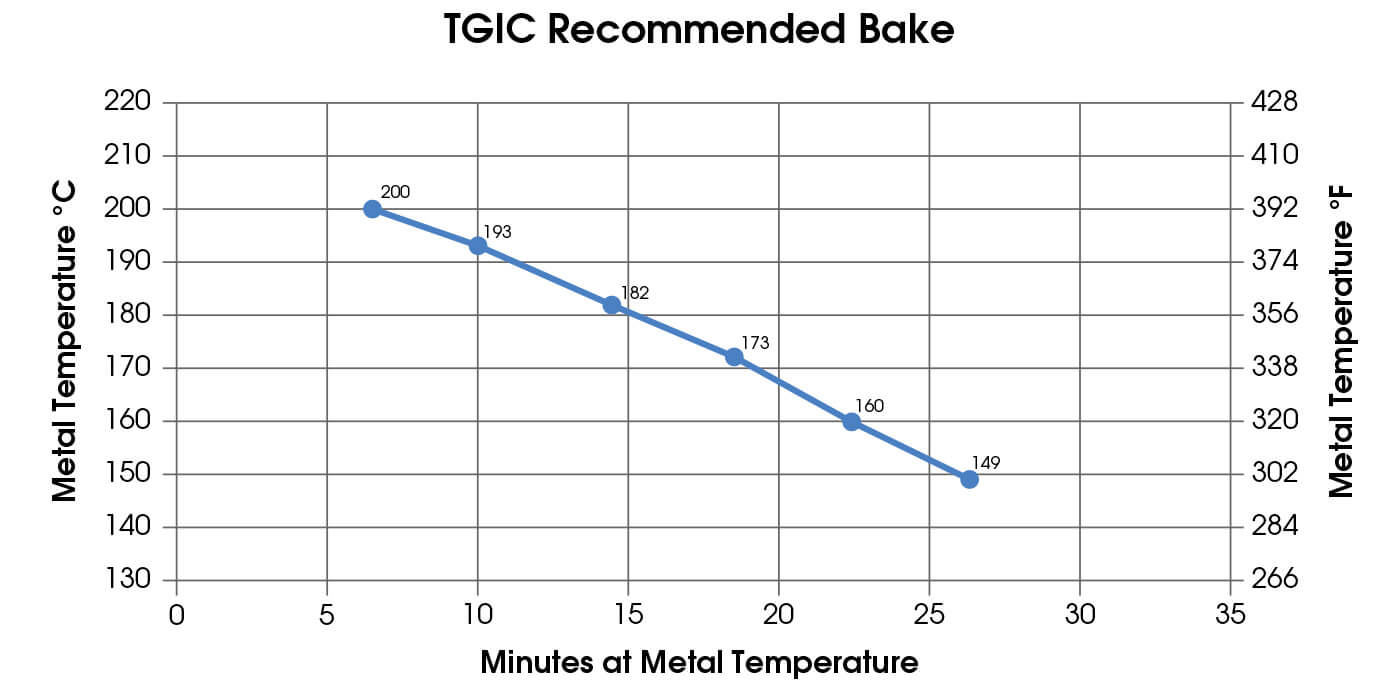
It is important to note that the specified temperatures are substrate (part) temperatures, not air temperatures. In practice, it is impossible to instantly heat the substrate to a selected temperature, hold that temperature, and then instantly cool the part back to room temperature.
Instead, most part temperatures follow a ‘bell shaped’ curve. Measuring only the elapsed time that the part is above a selected temperature can misrepresent curing:
It is valuable to go beyond measuring the elapsed time at a selected temperature, to account for the curing that happens when the part is above and below the target temperature.

The PosiTest OTL Oven Temperature Logger combined with DeFelsko’s PosiSoft Desktop Software calculates a Cure Index, developed specifically for the powder coating industry. With a single number, the Cure Index makes it easy to determine whether a powder coating has adequately cured according to the manufacturer’s cure schedule. Slow (but meaningful) curing at temperatures between the activation temperature (minimum cure temperature) and the target temperature is considered, in addition to accelerated curing that happens when the part is above the target temperature. The result is a Cure Index percentage: a Cure Index above 100% indicates that the coating has fully cured, while a Cure Index below 100% indicates that the coating may not have fully cured, and therefore may not have achieved its specified material properties. Generally, most applicators set oven conditions to maintain a ‘safety margin’ above 100% cure to ensure day-to-day variations do not affect curing.
To measure the Cure Index, simply connect the temperature probes to the PosiTest OTL Oven Temperature Logger and desired locations on the uncoated part to be measured. Power up the PosiTest OTL, and press the record button to begin logging. Place the logger in the Barrier Box and send it through the oven. As the logger and part pass through the oven, the temperature is measured at two-second intervals in up to six locations. Once complete, connect the logger to a PC/Mac via USB and import the measurement data into the included PosiSoft Desktop software. For simplicity and organization, logged measurement data will be imported into its own Batch (group).
Double-click on the newly imported Batch to open the PosiSoft OTL Batch Editor, then select a previously-entered Cure Schedule or select ‘New Cure Schedule’ to create a new one.
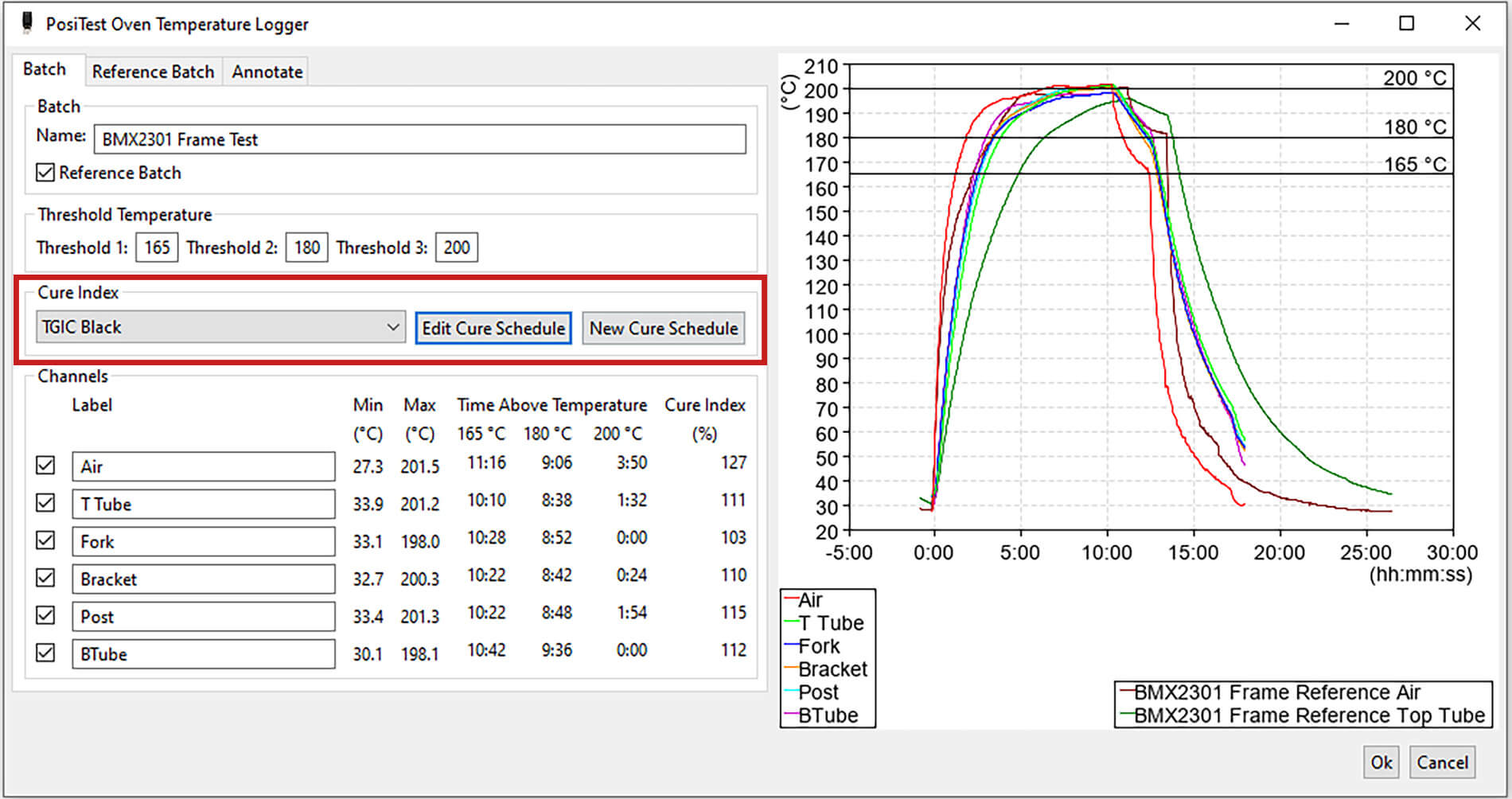
In the Cure Schedule editor, input the powder supplier’s recommended cure schedule or cure curve specifications. Pairs of time/temperature specifications (up to 12 pairs) can be entered, in addition to the Activation Temperature. Activation Temperature (Minimum Cure Temperature) is the minimum temperature defined by the supplier that curing will begin. If no Activation Temperature is added, the lowest time/temperature specification is assumed to be the activation temperature.
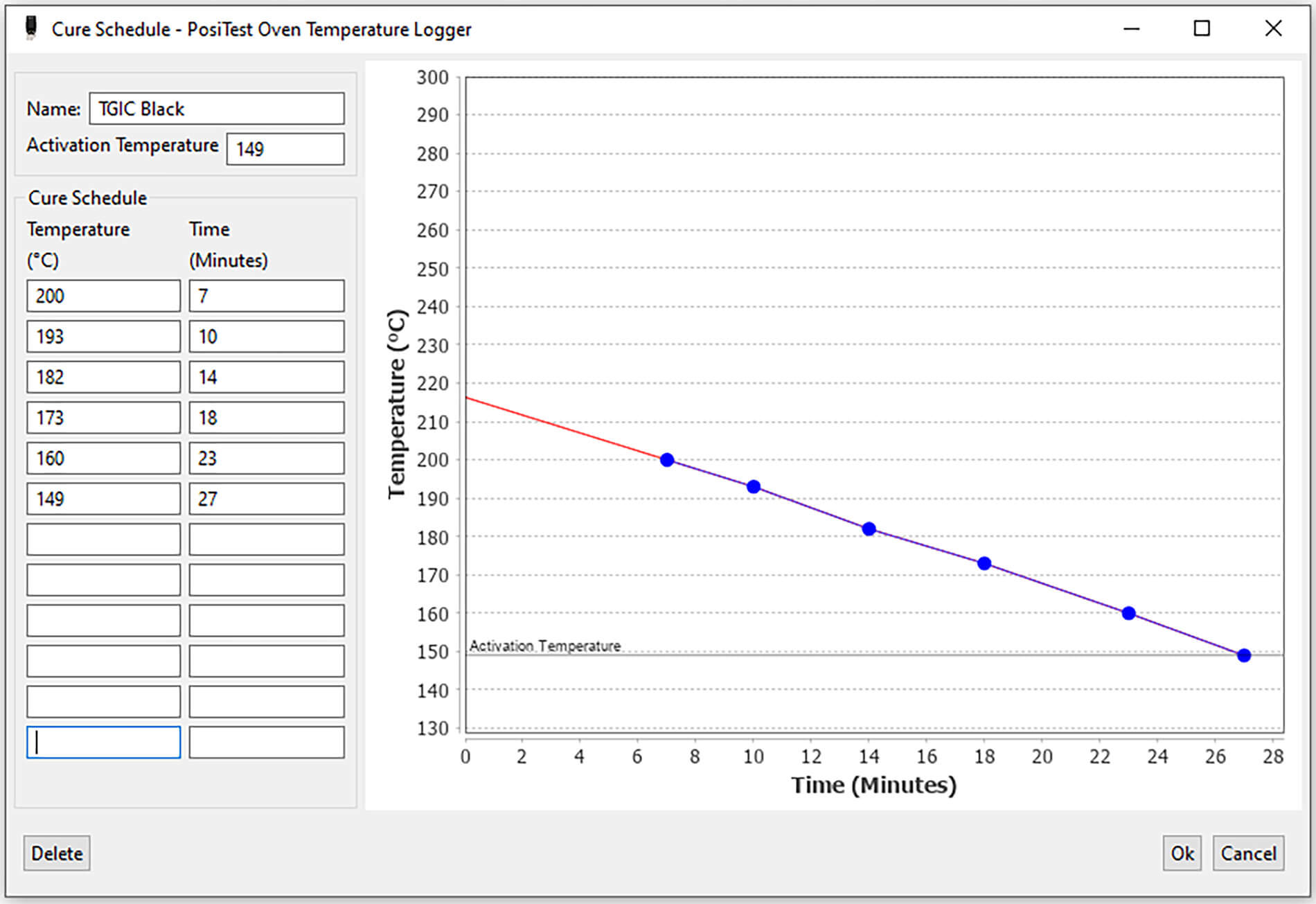
Once the Cure Schedule has been created, a Cure Index is displayed in the PosiSoft OTL Batch Editor, and on all reports, making it easy to determine at-a-glance whether each measurement location has reached a complete cure.
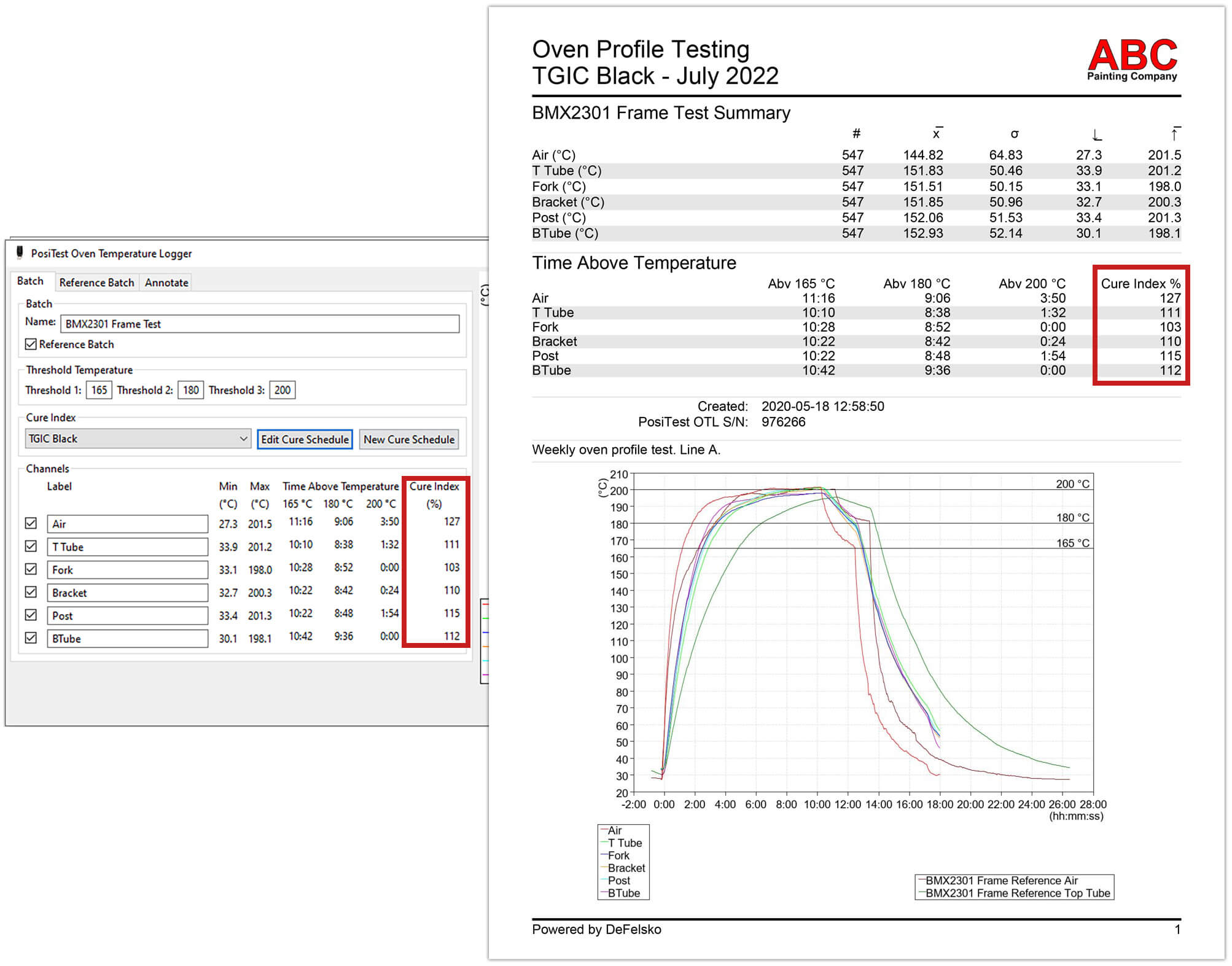
For more information on the PosiTest OTL Oven Temperature Logger please read the article How to use Oven Temperature Loggers and Reporting Software for Better Process Control.